Hardware and Software Maintenance Services
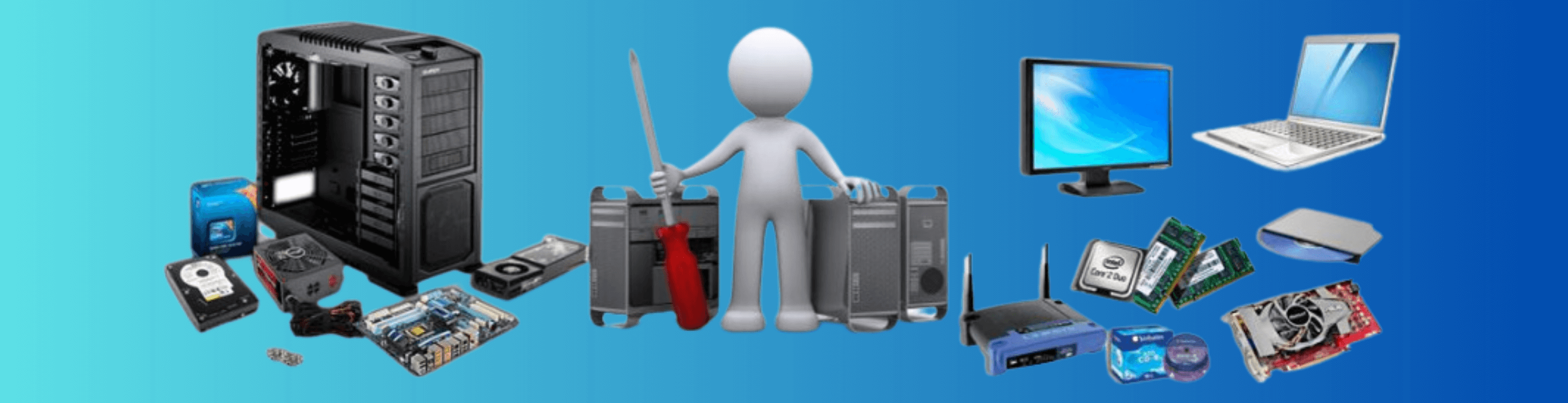
When looking to improve your computer’s performance, a commonly overlooked factor is computer hardware maintenance. Most people purchase new parts or even buy a brand-new device whenever they encounter computer errors and faulty computer hardware components. There are basic actions you can take to improve your computer’s performance immediately.
What is Computer Hardware?
So, what are the hardware components that need to be maintained? Computer hardware comprises all the physical elements of a PC. These components include:
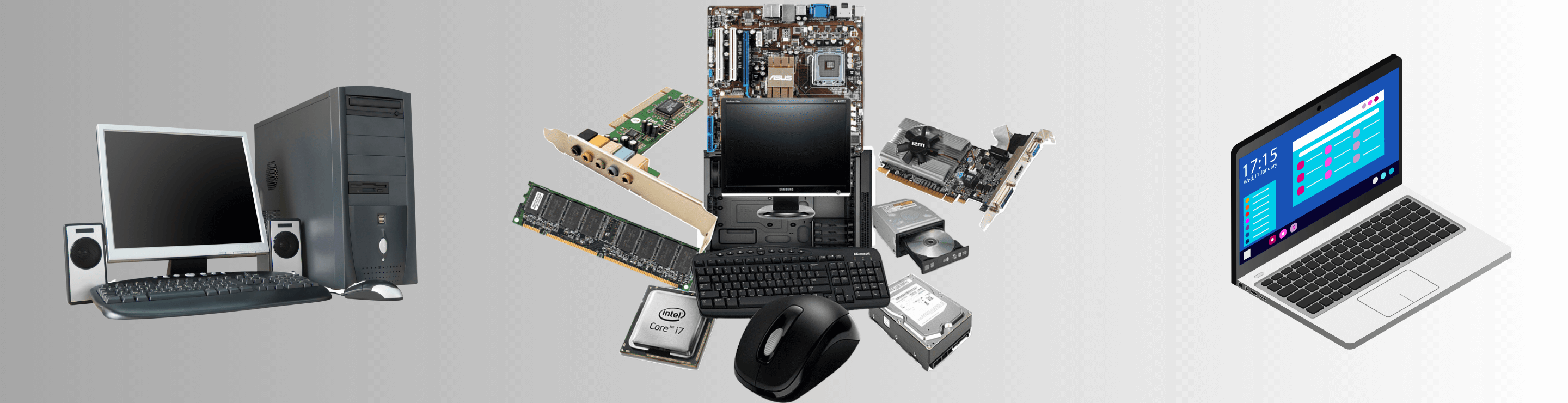
- Monitor
- Keyboard
- Central Processing Unit (CPU)
- Motherboard
- Hard Disk Drive (HDD)/ Solid State Drive (SSD)
- Optical drive (CD & DVD)
- Mouse
- Random Access Memory (RAM)
- Speakers
- Graphics card
- Sound card
- Far far away there live the blind live in Bookmarksgrove right.
- Fans
- Printer
The parts listed above require regular maintenance to prevent breakdowns and replacement. Although the hardware design and manufacture may differ, these parts perform the same function. The key differentiation is performance quality and speed.
For example, all hard disk drives store data, but their capacity determines your computer’s performance. If you’re operating a low-capacity HDD/SSD, you may not efficiently run large programs that require enough storage space to perform optimally.
What is Computer Hardware and Software Maintenance and Process?
PC hardware maintenance primarily involves cleaning, repairing, testing, and upgrading the physical components of your computer. These are the components that require inspection during IT hardware maintenance procedures:
- CPU fan and heatsink – ensure the fan spins freely without hiccups and rotates when you switch the power on. Ensure any buildups of lint or dust are removed.
- RAM components – check that RAM memory modules are seated securely on the motherboard and the retaining clips are in place (if fitted).
- Screws – ensure all parts are screwed in firmly with no loose nuts and bolts.
- Power supply – Inspect the AC power unit and ensure your computer’s cord sits firmly on the output socket. Also, examine the DC power connectors and see that they connect as expected.

DIAGNOSTIC

REPLACEMENT

REINSTALLING OS
Perform an output voltage test with a digital multimeter to check power tolerance ranges.
- Keyboard and mouse – use compressed air dusters to blast off debris from your keyboard and mouse. Ensure the mouse works consistently and make replacements where necessary.
- Expansion cards – ensure your computer’s expansion card (also known as adapter card) is placed firmly and securely with the retainer screws.
- Cabling – analyze all cables to check for proper connectivity. Utilize ties to gather and route lines to prevent accidents. Also, label your cables for easier identification, especially if multiple devices connect to one port.
Why Computer Hardware Maintenance is Important and The Benefits
- Identify and Prevent Hardware Issues Before They Escalate
- Reduces Vulnerabilities and Prevents Malware Threats
- Improves Performance
- Optimize Software Efficiency
- Prevents Security Breaches
Managed Hardware and Software Support Services
BnCTek provides best-in-class manage hardware support services that are guaranteed to reduce hardware malfunctions and improve productivity for companies in PEI.
We understand that your business requires round-the-clock support to cater to an unexpected hardware failure that results in costly business downtime. Our technical support team is on call 24/7 and will quickly resolve any hardware issues on-premises or remotely.
Our support team is fully certified and trained in all aspects of IT hardware maintenance. We pride ourselves in helping businesses focus on growing their business while we enhance the productivity of your IT infrastructure.


 Windows OS Licenses
Windows OS Licenses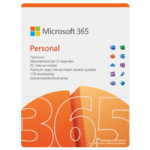 Office 365
Office 365 Backup and Restore On Premise
Backup and Restore On Premise